Digital Workplace
Empower Your Workforce with e360's Digital Workplace Solutions



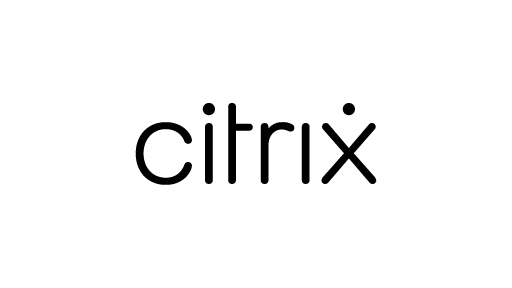





/Stock%20images/team-of-young-creative-marketing-experts-brainstor-2022-10-27-04-45-12-utc.jpg?width=2000&height=1333&name=team-of-young-creative-marketing-experts-brainstor-2022-10-27-04-45-12-utc.jpg)
Collaborate more Efficiently in a Globalized Business Environment
As the world becomes more globalized, businesses are now turning to modern digital workplace technologies to keep employees engaged and enable them to effectively communicate and collaborate with their team. The use of these technologies can reduce costs and make it easier for businesses to attract and retain top talent.
Problems We Solve
e360's modern digital workplace solutions solve your organization's challenges. Do any of these sound familiar?
Varied User Experience
Inconsistent user experience across devices and geographies.
Collaboration Inefficiencies
Lack of collaboration or inefficiency that is wasting time and resources.
Talent Retention Challenges
Talent acquisition and retention issues due to return to office requirements.
Identity Management Risks
Poor identity management resulting in security vulnerabilities and increased volume of support tickets.
Endpoint Security Issues
Inconsistent endpoint management and data security across user devices.
Digital Workplace Offerings
e360 helps businesses keep their digital workplaces up-to-date, minimizing security risks, and maintaining compliance through Application and Desktop Virtualization; Modern Workplace and Device Management; Identity, Security and Compliance; and Communications and Collaboration.
Application & Desktop Virtualization
Many of today’s applications can benefit from an virtualization layer that enables them to run on various devices, networks or between different companies to ensure security and an optimal end user experience.
With Application and Desktop Virtualization from e360, your users gain the flexibility to both select their preferred device and/or where they work from, while retaining the same experience, security and productivity they would have “working from the office”.
- Virtualized apps and virtual desktop infrastructure (VDI) – Citrix, Omnissa Horizon, Microsoft AVD, Windows 365, AWS Workspaces/Workspaces Core, Dizzion Frame, and Workspot
- Thin client OS and Hardware – IGEL, HP, LG and Lenovo
- Load Balancers – Citrix NetScaler and F5
- Other third-party solutions such as Liquidware, ControlUp, NVIDIA, LoginVSI and others
- Omnissa Apps on Demand
Modern Workplace and Device Management
Many of today’s workers must work remotely so devices never go to the office. Yet, they contain sensitive corporate data.
With device management solutions from e360, IT administrators can manage and maintain both on-premise and remote devices from cloud-based consoles remotely, ensuring corporate data is safe while enabling users to stay productive.
Endpoint Management and Deployment:
- Windows 10/11
- Microsoft 365
- Azure Virtual Desktop (AVD)
- Mobile Devices (iOS, iPad OS, and Android)
Identity, Security, and Compliance
e360 can help you simplify your security vendor landscape so you can realize savings with an integrated, large-scale security solution.
By standardizing with Microsoft security solutions, you can also improve the productivity and efficiency of your IT teams, as well as the end user experience. You will also dramatically reduce cyber risk with integrated, best-in- class protection from Microsoft. Finally, you can automatically investigate alerts and remediate complex threats in minutes with Microsoft Defender Endpoint Protection.
- Data Protection
- Device Protection
- Advanced Threat Analytics
- Cloud Application Security
- Compliance Solutions
- Conditional Access
Collaboration, Sharing, and Voice
Collaboration and sharing of data are core elements of the modern workplace.
The fact is, sharing data is critical to any collaboration platform, but ensuring sensitive data is secure is even more critical. Whether its chat, meetings or voice integration, e360 can provide the expertise needed to ensure successful adoption.
- Teams Meetings and Calling
- SharePoint Online
- OneDrive for Business
- Power Platform
- Exchange Online
- Microsoft 365 Apps and Services
Azure
e360’s Azure experts can help you determine the best strategy for migrating applications to Azure including re–platforming, refactoring or a simple lift and shift.
- IaaS Build and Automation
- Application Modernization
- Storage Solutions
- Disaster Recovery and Backup
- Azure Virtual Desktop (AVD)
- Consumption Cost Analysis
- Security
- Windows 365
Citrix on Azure
e360, Citrix, and Microsoft are helping customers find value by simplifying and accelerating your journey to the cloud. Citrix and Windows Virtual Desktop enables you to deliver secure experiences to any device, while simplifying and optimizing IT operations. But did you know that when you transition your deployment to Citrix Cloud and Windows Virtual Desktop hosted on Microsoft Azure, you can unlock even more advantages and cost savings—all while reducing your reliance on physical infrastructure?
Learn more about why migrating to Citrix Virtual Apps and Desktops on Microsoft Azure can accelerate your digital transformation and amplify IT cost savings.
AWS Workspaces
AWS WorkSpaces delivers flexible, pay-as-you-go Desktop-as-a-Service (DaaS) without hardware procurement.
e360's Digital Workplace team provide the VDI expertise to implement and manage AWS WorkSpaces, giving users device flexibility and location independence while maintaining consistent security and productivity experiences.
AWS Workspaces Core with Citrix/Omnissa
e360's Digital Workplace team provides the expertise to implement and manage AWS WorkSpaces Core with Citrix or Omnissa, enabling customers to build customized VDI environments while leveraging AWS infrastructure and existing features of and investments in Citrix or Omnissa.
Learn more about Citrix on Workspaces Core
Learn More about Omnissa Horizon 8 powered by Amazon WorkSpaces Core
“With e360, we know that someone is always looking after us no matter what area of the business it is. It’s not an organization that just settles for satisfactory, it is over the top. It is making sure that whatever you’re doing is always done at the highest level.”
Jim Davis
Enterprise Healthcare CTO
Digital Workplace Partnerships
Our partners are an integral part of our solution set, and our teams hold deep expertise in these integration partners.
Check out some of our key integration partners below.
- AWS
- Microsoft
- Google Cloud
- Citrix
- IGEL

/social-suggested-images/www.igel.comwp-contentuploads202101IGEL_Velocity_Logo_sz-1.png?width=524&height=320&name=www.igel.comwp-contentuploads202101IGEL_Velocity_Logo_sz-1.png)
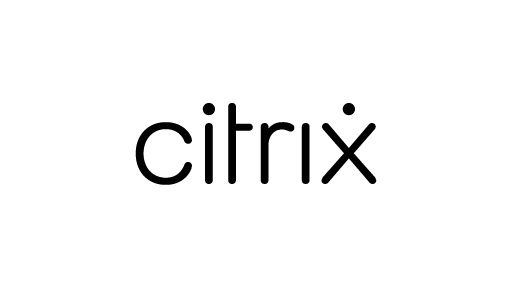
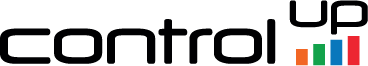



Did you say Managed Services?
That's right. e360 provides Managed Services and Support for all Digital Workplace solutions as well.
Let's Discuss Your Digital Workplace Needs
Learn how e360 can help you achieve your technology goals through our industry-leading IT consulting services, while driving efficiency and significant cost savings. Complete the form below and book a meeting with one of our digital workplace experts.