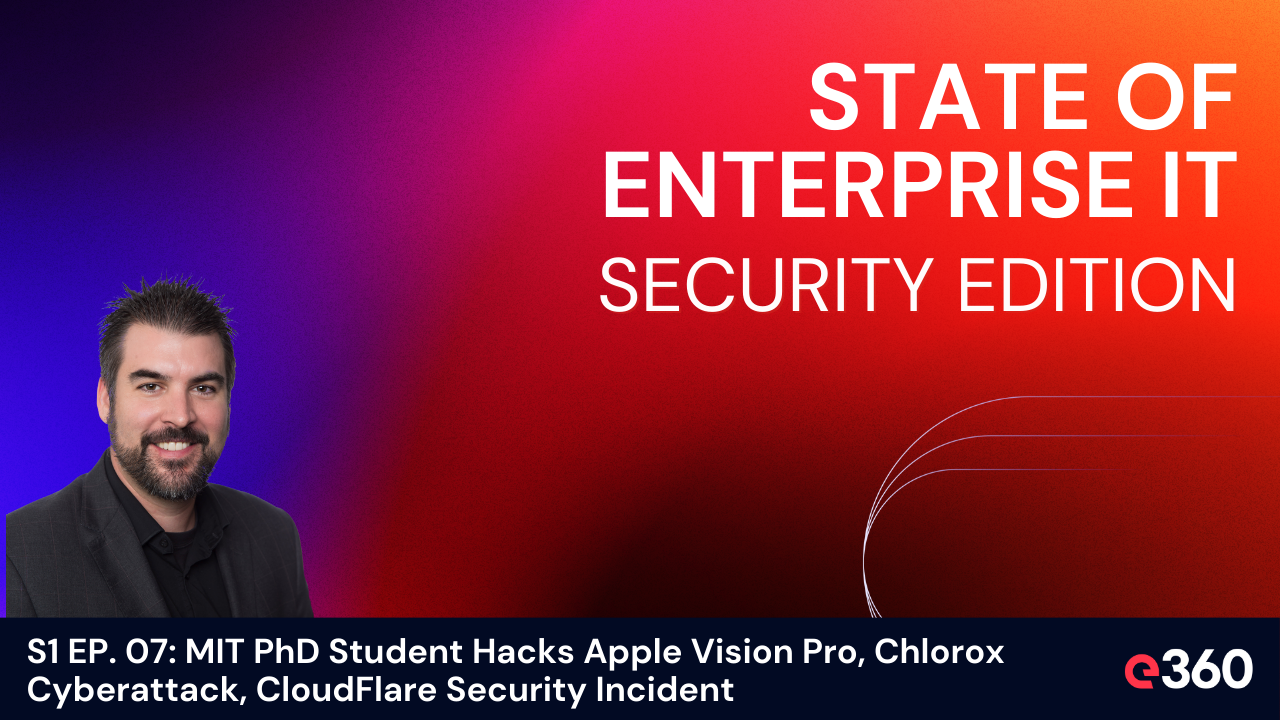One of clients in particular had a cloud journey mapped out to start in 2023 and completed by 2027. Then COVID-19 hit. They contacted Entisys360 and we got to work.
They needed to expand capacity but no longer wanted to invest in hardware or extend their commitment to their co-lo. They didn’t even know how much they needed to expand and for how long. Their current procedures were very manual and took an extensive amount of time to process. COVID-19 forced the organization to embrace digital transformation and to start their cloud journey sooner.
Step 1: Build out an AWS Landing Zone for the client. This methodology of using Infrastructure as Code allows our clients to quickly and consistently deploy the foundation for using AWS EC2.
Step 2: Extend Citrix Cloud (already a leader in delivering virtual apps and desktops) into AWS EC2 (the leader in public cloud services).
Step 3: Entisys360 worked the client to automate the image build process (we may have done some stuff manually to get functional as soon as possible, but we went back and automated it after we went live.
Step 4: 3 weeks after our very first discussion, they went live.
Here are some of the benefits our clients have experienced when integrating Citrix Cloud and AWS EC2:
- Migration to OPEX so they only are paying for what they are consuming in terms of compute and storage resources. When the client was leveraging on-premises infrastructure for hosting VDI workloads, if they sized for peak utilization, they often had more than they needed. When they attempted to size correctly, more often than not, their estimates were off due to an unknown variable requiring them to acquire more hardware or deal with poor performance during certain times of the day.
- Scalability. The client can scale up or down their VDI workloads based on seasonal workers or business outlook for the organization. AWS also allowed them to scale up instance sizes very quickly as users demanded more CPU or RAM for certain complex or resource intensive tasks.
- Automation. the client was able to have a repeatable and consistent process to deploy AWS infrastructure, Citrix virtual desktops, and other necessary workloads. This has improved service delivery times and reduced support tickets
- Response to business unknowns. Organizationally, IT isn’t always the first to know anything. The business made decisions to acquire a company or divest part of the organization, then told IT they had 30 days (more often less) to deal with it. AWS EC2 has made it much easier for IT to respond to these situations.
Now you might be asking yourself, why not AWS WorkSpaces? True, that could worked also but there were some things in Citrix’s favor:
- They already owned and had been leveraging Citrix Cloud (management plane as a service) for their on-premises workloads.
- Client support (help desk, users, administrators) were all very familiar with the tools and capabilities of Citrix Cloud and didn’t have the time to learn new (and multiple consoles) to perform the same tasks).
- Client was leveraging a mix of non-persistent (system changes do not retain through reboot) and persistent (system changes do retain through reboot) workloads.
- InfoSec had already approved the security (MFA, FW Rules, data encryption) and access controls (client printer, client USB devices, client drive mappings) for Citrix.
Citrix Cloud also had more features the client was leveraging which made it a simpler decision in the short term. (Note: The client did evaluate AWS WorkSpaces and while it addressed some of the use cases, it was not able to address all the client use cases, so your mileage, or use cases, may vary.)
Here is an architectural diagram for you to review that explains the integration of Citrix Cloud and AWS EC2:
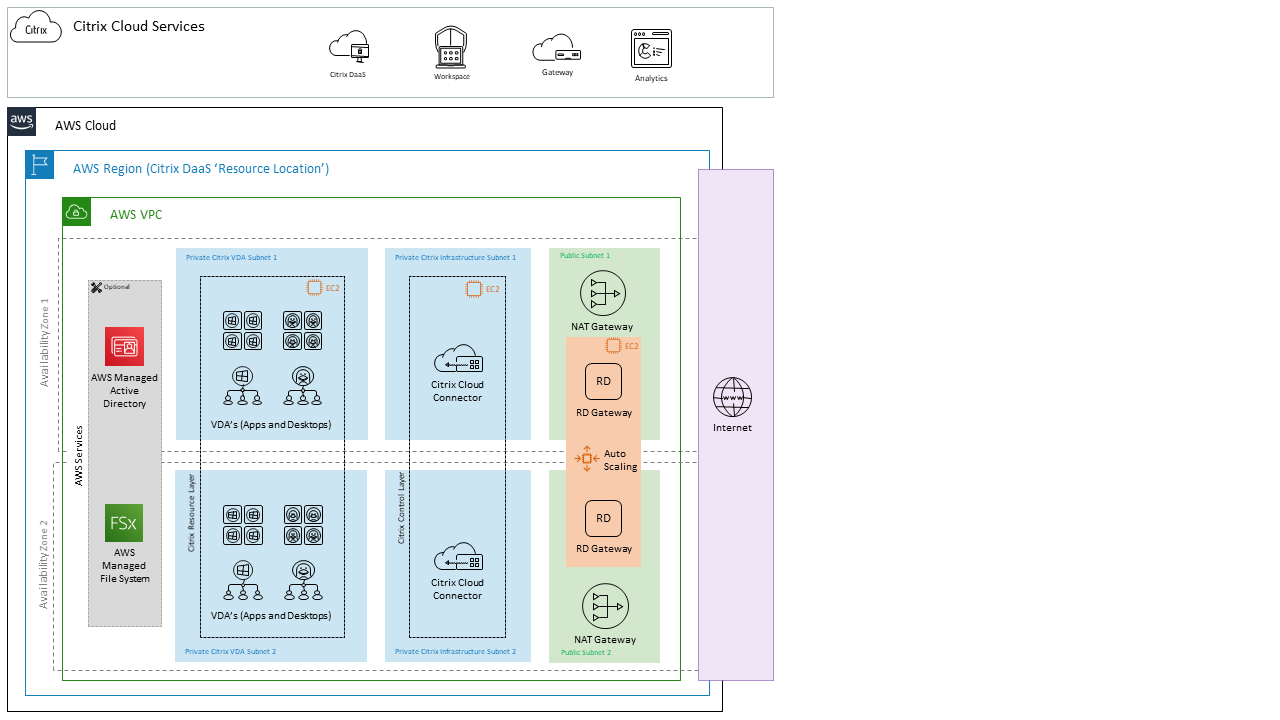
Please contact our e36df , if you would like to learn more about integrating Citrix Cloud with AWS EC2 for your use cases.