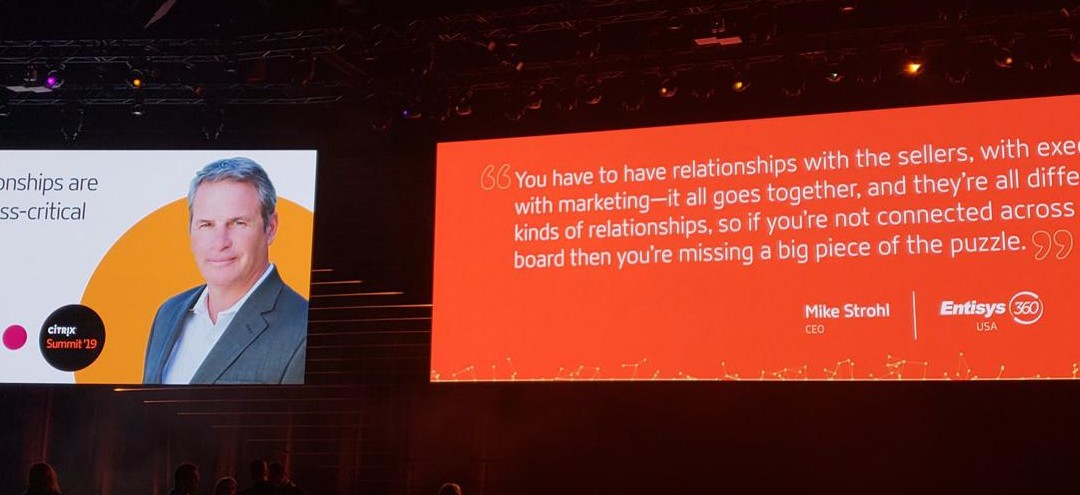DNS Flag Day Update: Citrix ADC
Stay up to date with the latest DNS Flag Day update for Citrix ADC on e360. Ensure your Citrix ADC is optimized and functioning smoothly with this essential update.
IMPORTANT PRODUCT ANNOUNCEMENT
DNS Flag Day update for Citrix ADC (Formerly known Citrix NetScaler)
Citrix released a new support article on January 29th detailing information for DNS Flag Day and possible impacts –https://support.citrix.com/article/CTX241493. As of February 1st, new DNS standards will be implemented to make DNS operations more efficient. Domains hosted on all Citrix ADC MPX/SDX/VPX appliances (formerly known as Citrix NetScaler MPX/SDX/VPX appliances) in ADNS mode or proxy mode will continue to be accessible after DNS Flag Day without any performance impact as long as you fall under one of the following deployment modes.
Note: This notification is in reference to domains hosted on Citrix ADC, but this is not a Citrix specific issue. DNS Flag Day affects all domains including those not leveraging Citrix ADC for FQDNs, such as F5 load balancers or hosted DNS services.
To see if you will experience any issues, you can test the domain at the https://dnsflagday.net/ site. If you receive “All Ok!” or “Minor problems detected!” then you should NOT experience any issues when the change happens. The “Minor problems detected!” is due to not complying with all the EDNS standards.
If you receive other messages like “Serious problem detected!” or “Fatal error detected!” then there are additional steps to take to avoid any issues. Citrix recommends the following:
- Configure SOA and NS records for the zones you are authoritative for.
- If Citrix ADC is deployed in proxy mode, configure DNS_TCP type virtual server also. Ensure that this virtual server is up and running.
- If Citrix ADC is deployed in ADNS mode, configure ADNS_TCP type service also. Ensure that this service is up and running.
When testing again after implementing the above recommendations do not provide an “All Ok!” or “Minor problems detected!” message please reach out to e360 (formerly Entisys360) Account Manager for additional support. You can also call 1-877-ENTISYS (1-877-368-4797) option 9 or contact e360 to get assistance as well.